The Most Powerful Free Android Data Recovery Software
EaseUS MobiSaver for Android Free is the most powerful free Android data recovery software. It is quite efficient to recover deleted or lost files from Android devices or SD cards. Coupled with its user-friendly interface, it can be said the best choice to get back lost Android data for all the users including both home users who have little technical skills or data recovery experience and professional data recovery service supplier. Only takes three simple steps: Scan, preview and recover, the software can bring you what you want.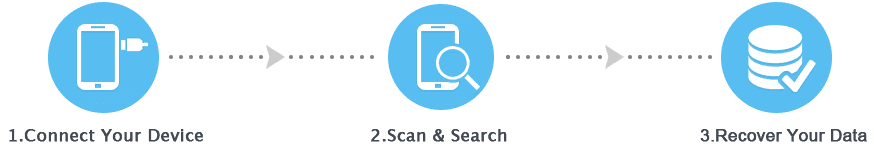

Free Recover SMS, Contacts, Photos, Videos, Music, Documents on Android
Works well to retrieve SMS, contacts, photos, videos, music, documents on Android phones & tablets or external SD card.
Qualified and effective enough to deal with various data loss situations, for
example, accidentally deletion, formatting, restoring factory settings, OS
error, rooting, virus attacking and others.
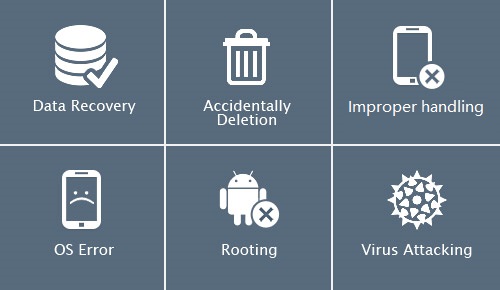
Support a Wide Range of Android Devices & Android OS
- Support to recover data from popular Android phones and tablets from Samsung, HTC, Google, LG, Sony, Motorola, ZTE, Huawei and others.
- Available to retrieve data from external SD card in Android phones and tablets.
- Compatible with various Android OS versions, Android 2.3/ 4.0/4.1/4.2/4.3/4.4
- Samsung Galaxy S5/S4/S3, Samsung Galaxy Note 3/Note 2, etc.
- Sony: LT26II, S39H, ST23A, etc.
- Google Nexus 7/5/4, Galaxy Nexus, Nexus S, Nexus one, etc.
- HTC One (max), HTC Desire, HTC Butterfly, etc.
- Motorola: XT1049, DROIDX, etc.
- Others: HUAWEI, ZTE, Lenovo, Philips, etc.
AFTER INSTALL THIS SOFTWARE AND CONNECT ANDROID MOBILE
How to Enable USB Debugging on Android Device
To ensure your device can be recognised by EaseUS MobiSaver for Android successfully when you connecting it to your computer, you need enable "USB Debugging" mode first. It will not do any damage to your device. Below is the detailed guide.For Android 2.3 or earlier: Choose "Settings" > "Applications" > "Development" > "USB debugging".
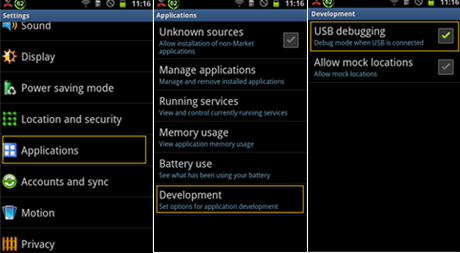
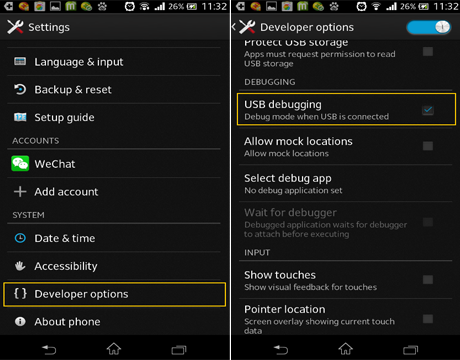
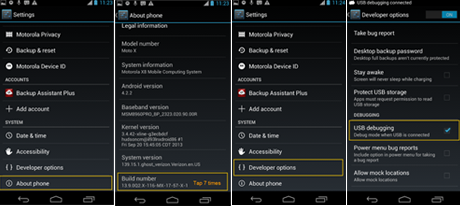
1 comment:
Very good article! We will be linking to this particularly great post on our website. Keep up the good writing.
Bulk Image Downloader crack
Easeus Mobisaver Crack
Simplify3D crack
Mackeeper Crack
Post a Comment